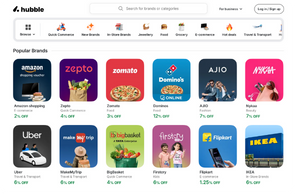How to Redeem Your Croma Gift Card: Online and In-Store

Published
January 9, 2025
Reading Time

Hubble Gift Advisor
Fashion Tour of India: Click & Discover!
Dive into India's colorful wardrobe with our easy-to-use map! Just click on a state and see what people wear, from timeless classics to trendy outfits. Plus, check out the cool brands they love. It's fun, fast, and full of surprises!
This guide is designed to navigate you through the redemption process of your Croma gift card, both online and in-store, ensuring you make the most out of your gift.
Preparing to Redeem Your Croma Gift Card
Before embarking on your shopping spree, there are a few things to keep in mind to ensure a smooth redemption process:
- Know Your Balance: It's crucial to check the balance of your Croma gift card. This can be done on the Hubble website or app, ensuring you know exactly how much you have to spend.
- Plan Your Purchase: Browse Croma's wide range of electronics, gadgets, and home appliances online or plan a visit to your nearest store to decide on your purchase.
Redeeming Your Croma Gift Card Online
Step 1: Select Your Products
- Browse through Croma's extensive online catalog and add your chosen products to the cart.
Step 2: Proceed to Checkout
- Once you've selected your items, proceed to the checkout page.
Step 3: Apply Your Gift Card
- Look for the option to apply your Croma gift card at checkout. Enter the gift card number and PIN when prompted. The value of the gift card will be applied to your purchase total.
Step 4: Complete Your Purchase
- If your gift card covers the total amount, you can complete your purchase without needing an additional payment method. If there's a balance, you can pay the remainder with Croma's available payment options.
Redeeming Your Croma Gift Card In-Store
Step 1: Visit a Croma Store
- Find your nearest Croma store and make your product selection by browsing through their wide range of electronics and appliances.
Step 2: Present Your Gift Card at Payment
- At the checkout, present your Croma gift card to the cashier. They will swipe or enter the details of your card to apply its value to your purchase.
Step 3: Complete Your Transaction
- Similar to online purchases, if your gift card covers the total purchase amount, you're all set. If there's a balance, you can settle it through any of Croma's accepted payment methods.
Tips for a Hassle-Free Redemption
- Keep Your Gift Card Safe: Treat your gift card like cash. Lost or stolen cards might not be replaceable.
- Check Expiry Dates: Be aware of your gift card's validity to ensure you don't miss out on using it.
- Understand Terms and Conditions: Familiarize yourself with any terms that apply to the redemption of your gift card, such as exclusions on certain products or offers.
More in this series
.png)





.png)